| Troubleshooting |
|
This topic provides troubleshooting suggestions for the following scenarios. Please also look at the FAQ section on our website.
I created a CD, but my computer doesn't automatically run it when I insert the CD into the drive.
To "autoplay" a CD, Windows tries to find an Autorun.inf file in the root of the CD. If you create your output slide show as "Single Executable File", MySlideShow generates <SlideShowName>.exe and Autorun.inf files. You should burn them to the root of your CD (not inside a folder!). If you do so, please note that your CD burning software must burn the output slide show .exe file with the original name, because Autorun.inf contains a command-line to run it. Sometimes CD burning software changes and cuts off long file names. Please open the Autorun.inf file on your CD and compare the .exe file name after the Open line with the real slide show .exe file name on your CD. Do not use long file names and space characters for executable file names when you create an output slide show.
I burned a CD with my output slide show. When I run the CD, it works slow and the slide intervals become long. The same slide show works fine from my hard drive.
CD drives are very slow in comparison with hard drives. If your source images are large (they may have large pixel resolution or be uncompressed), use the Resize slide images options in the Create Output Slide Show dialog / Images tab. For example, select the Large / 1024x768 option. The program will create output slides in JPEG format. Typical 1024x768 JPEG images have 70-150 Kb size.
When I play my slide show, the program doesn't display my captions
Open the Project Settings window (the Settings button or the SlideShow | Project Settings menu) and select the Show Captions checkbox.
I can't add new pictures to my slide show project. The folders pane and file list are hidden.
| Select the View menu | Folders and/or Files items or the corresponding toolbar buttons to make them visible. | 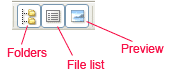
|